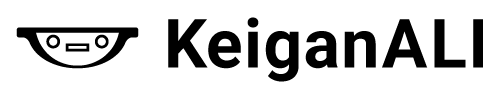MQTT API マニュアル(Ver1.08)
MQTT API マニュアル 情報
ALIファームウェア バージョン:
ver. 1.08著者: Keigan
MQTT API 共通
基本
MQTT の仕組みにより、Topic を subscribe (購読)することにより、⾃動的にデータが publish (発⾏)される。ステータスの取得 により、⾃機の状態を把握することができる。
アドレス
MQTT API にアクセスするためのアドレスは以下となる。
| MQTTプロトコルで接続 | mqtt://[IP Address]:9075/[Topic] |
|---|---|
| WebSocketプロトコル経由で接続 (ブラウザ等で使用時) | ws://[IP Address]:9076/[Topic] |
[IP Address]
直接
AMRのアクセスポイントに接続する場合・・・10.0.60.1ローカルエリアネットワーク
LAN経由で接続する場合・・・192.XXX.X.XX
LAN経由の場合は、ルーター側でIPアドレスを割り当て、または固定設定を行うことにより、決定される。
[Topic]
次項 MQTT API リスト で定義される Topic (トピック)を使⽤する。
MQTT API リスト
| No. | Function | Direction | Topic |
|---|---|---|---|
| QS-1 | マシンのステータスを取得する | Publish | status |
| QS-2 | マシンの名前を取得 | Publish | status/machine_name |
| QS-3 | バッテリの残量を取得 | Publish | status/battery |
| QS-4 | エラー情報を取得 | Publish | status/error_info |
| QS-5 | マシンの操作状態を取得 | Publish | status/operation_state |
| QS-6 | マシンの制御状態を取得 | Publish | status/control_state |
| QS-7 | マシンのコマンド状態を取得 | Publish | status/command_state |
| QS-8 | マシンのハードウェア状態を取得 | Publish | status/hardware |
| QT-1 | タスクセットidを取得 | Publish | taskset/id |
| QT-2 | 実行中のタスクidを取得 | Publish | taskset/index |
| QT-3 | タスクセットの名前を取得 | Publish | taskset/name |
| QT-4 | タスクセットの状態を取得 | Publish | taskset/state |
| QN-1 | マシンの原点情報を取得 | Publish | nav/amr_pose |
| QN-2 | マップ情報を取得 | Publish | nav/map_png |
| QN-3 | マップの名前を取得 | Publish | nav/map_name |
| QN-4 | マップidの取得 | Publish | nav/map_id |
| QC-1 | マニュアル操作を行う | Subscribe | control/joy |
QS-1 ステータスの取得
| Topic | Function | Direction | 送信タイミング |
|---|---|---|---|
| status | マシンのステータスを取得する | Publish | 100ms毎 |
データの取得例:
※location内の x, y, およびangle の theta についてはREST API ドキュメント(v1.0.2以降)を参照すること。{
"map": {
"mapId": "<uint32>" // mapId
},
"operation_state": "<string>", // ex) "idle"
"battery": {
"percentage": "<uint32>", // 0 to 100 [%]
"voltage": "<float32>" // battery voltage [V]
},
"timestamp": "<string>", // ex) "2012-04-21T18:25:43-05:00"
"location": {
"x": "<float64>",
"y": "<float64>",
"angle": {
"theta": "<float64>", // radian
"y": "<float64>", // 常に0
"z": "<float64>", // 常に0
"x": "<float64>" // 常に0
}
},
"taskset": {
"state": "<string>", // "idle"または"executing"
"cmdSetId": "<uint32>", // cmdSetId
"cmdIndex": "<uint32>", // number of cmdSetId
"resume_cmd_index": "<uint32>",
"resume_available": "<bool>"
},
"error": {
"code": "<uint32>", // error code
"description": "<string>"
}
}| キー | 値の説明 | 備考 |
|---|---|---|
| map | マップ情報 | mapId:選択されているマップのId |
| operation_state | AMRの状態 | Idle:アイドル中 Executing:タスクセットの実行中 Mapping:マップの作成中 Error:エラー |
| battery | バッテリー状態 | Percentage:残量 [%] Voltage:電圧 [V] |
| time stamp | 発行された時刻(UNIX_TIME) | |
| location | AMRの現在位置 (選択されているマップの 原点座標を基準とする 位置座標と向き | x:現在位置のx座標 y:現在位置のy座標 json |
| taskset | タスクセットの状態 | State:タスクセットの実行状態 cmdSetId:現在実行中のタスクセットid cmdIndex:現在実行中のタスクインデックス(何番目のタスクか) resume_cmd_index: タスクセット再開時に実行するタスクid resume_available:タスクセットの再開可否 |
| error | エラー状態 | code:エラーコード description:エラー内容の説明 |
参考コード例 Python
import paho.mqtt.client as paho #「paho.mqtt.client」ライブラリのインストールが必要です。
def on_connect(client, userdata, flags, rc):
print("rc: "+str(rc))
def on_message(self, obj, msg):
print(msg.topic + " " + str(msg.payload))
def on_publish(self, obj, mid):
print("mid: "+str(mid))
def on_subscribe(self, obj, mid, granted_qos):
print("Subscribed: "+str(mid)+" "+str(granted_qos))
def on_log(self, obj, level, string):
print(string)
if __name__ == '__main__':
mqttc = paho.Client()#mqtt
mqttc.on_message = on_message
mqttc.on_connect = on_connect
mqttc.on_subscribe = on_subscribe
mqttc.connect("192.XXX.X.XX", 9075, 60) #IPアドレス, ポート, キープアライブ
mqttc.subscribe("status", 0) #TOPIC
mqttc.loop_forever()参考コード例 Javascript
<script src="https://cdnjs.cloudflare.com/ajax/libs/paho-mqtt/1.0.1/mqttws31.min.js"
type="text/javascript"> //外部スクリプト(paho-mqtt)のURIを指定
// MQTTクライアント生成
let client = new Paho.MQTT.Client(
"192.XXX.X.XX" // Address of broker(IPアドレス)
,9076 // Websocketへの接続時は"9076"
,"web_" + (Date.now ()+1) // Client ID(単一の任意の値)
);
// 接続
let options = {
useSSL: false,
onSuccess:onConnect, // 接続に成功したときのコールバック
onFailure:doFail // 接続に失敗したときのコールバック
};
// 接続に成功したとき
function onConnect() {
window.alert("onConnect");
// トピックを購読する
client.subscribe("status");
// トピックにメッセージを発行
message = new Paho.MQTT.Message("");
message.destinationName = "test";
client.send(message);
}
// 接続に失敗したとき
function doFail(e){
window.alert(e);
}
// 接続が切れたとき
function onConnectionLost(responseObject) {
if (responseObject.errorCode !== 0) {
window.alert("onConnectionLost:"+responseObject.errorMessage);
}
}
// メッセージを受信したとき
function onMessageArrived(message) {
window.alert("onMessageArrived:"+message.payloadString);
}
// コールバックの定義
client.onConnectionLost = onConnectionLost; // 接続が切れたとき
client.onMessageArrived = onMessageArrived; // メッセージ受信したとき
client.connect(options);
</script>QS-2 マシンの名前を取得
| Topic | Function | Direction | 送信タイミング |
|---|---|---|---|
| status/machine_name | マシンの名前を取得 | Publish | ALI起動時に1回のみ送信 |
データの取得例:
{
"data": ali-default <string> //マシンの名前
}参考コード例 Python
import paho.mqtt.client as paho #「paho.mqtt.client」ライブラリのインストールが必要です。
def on_connect(client, userdata, flags, rc):
print("rc: "+str(rc))
def on_message(self, obj, msg):
print(msg.topic + " " + str(msg.payload))
def on_publish(self, obj, mid):
print("mid: "+str(mid))
def on_subscribe(self, obj, mid, granted_qos):
print("Subscribed: "+str(mid)+" "+str(granted_qos))
def on_log(self, obj, level, string):
print(string)
if __name__ == '__main__':
mqttc = paho.Client()#mqtt
mqttc.on_message = on_message
mqttc.on_connect = on_connect
mqttc.on_subscribe = on_subscribe
mqttc.connect("192.XXX.X.XX", 9075, 60) #IPアドレス, ポート, キープアライブ
mqttc.subscribe("status/machine_name", 0) #TOPIC
mqttc.loop_forever()参考コード例 Javascript
<script src="https://cdnjs.cloudflare.com/ajax/libs/paho-mqtt/1.0.1/mqttws31.min.js"
type="text/javascript">
// MQTTクライアント生成
let client = new Paho.MQTT.Client(
"192.XXX.X.XX", // Address of broker(IPアドレス)
9076, // Websocketへの接続時は"9076"
"web_" + (Date.now ()+1) // Client ID(単一の任意の値)
);
// 接続
let options = {
useSSL: false,
onSuccess:onConnect, // 接続に成功したときのコールバック
onFailure:doFail // 接続に失敗したときのコールバック
};
// 接続に成功したとき
function onConnect() {
window.alert("onConnect");
// トピックを購読する
client.subscribe("status/machine_name");
// トピックにメッセージを発行してみる
message = new Paho.MQTT.Message("");
message.destinationName = "test";
client.send(message);
}
// 接続に失敗したとき
function doFail(e){
window.alert(e);
}
// 接続が切れたとき
function onConnectionLost(responseObject) {
if (responseObject.errorCode !== 0) {
window.alert("onConnectionLost:"+responseObject.errorMessage);
}
}
// メッセージを受信したとき
function onMessageArrived(message) {
window.alert("onMessageArrived:"+message.payloadString);
}
// コールバックの定義
client.onConnectionLost = onConnectionLost; // 接続が切れたとき
client.onMessageArrived = onMessageArrived; // メッセージ受信したとき
client.connect(options);
</script>QS-3 バッテリの残量を取得
| Topic | Function | Direction | 送信タイミング |
|---|---|---|---|
| status/battery | バッテリの残量を取得 | Publish | 5000ms毎 |
データの取得例:
{
"data": 72 <uint32> //バッテリの残量 [%]
}参考コード例 Python
import paho.mqtt.client as paho #「paho.mqtt.client」ライブラリのインストールが必要です。
def on_connect(client, userdata, flags, rc):
print("rc: "+str(rc))
def on_message(self, obj, msg):
print(msg.topic + " " + str(msg.payload))
def on_publish(self, obj, mid):
print("mid: "+str(mid))
def on_subscribe(self, obj, mid, granted_qos):
print("Subscribed: "+str(mid)+" "+str(granted_qos))
def on_log(self, obj, level, string):
print(string)
if __name__ == '__main__':
mqttc = paho.Client()#mqtt
mqttc.on_message = on_message
mqttc.on_connect = on_connect
mqttc.on_subscribe = on_subscribe
mqttc.connect("192.XXX.X.XX", 9075, 60) #IPアドレス, ポート, キープアライブ
mqttc.subscribe("status/battery", 0) #TOPIC
mqttc.loop_forever()参考コード例 Javascript
<script src="https://cdnjs.cloudflare.com/ajax/libs/paho-mqtt/1.0.1/mqttws31.min.js"
type="text/javascript">
// MQTTクライアント生成
let client = new Paho.MQTT.Client(
"192.XXX.X.XX", // Address of broker(IPアドレス)
9076, // Websocketへの接続時は"9076"
"web_" + (Date.now ()+1) // Client ID(単一の任意の値)
);
// 接続
let options = {
useSSL: false,
onSuccess:onConnect, // 接続に成功したときのコールバック
onFailure:doFail // 接続に失敗したときのコールバック
};
// 接続に成功したとき
function onConnect() {
window.alert("onConnect");
// トピックを購読する
client.subscribe("status/battery");
// トピックにメッセージを発行してみる
message = new Paho.MQTT.Message("");
message.destinationName = "test";
client.send(message);
}
// 接続に失敗したとき
function doFail(e){
window.alert(e);
}
// 接続が切れたとき
function onConnectionLost(responseObject) {
if (responseObject.errorCode !== 0) {
window.alert("onConnectionLost:"+responseObject.errorMessage);
}
}
// メッセージを受信したとき
function onMessageArrived(message) {
window.alert("onMessageArrived:"+message.payloadString);
}
// コールバックの定義
client.onConnectionLost = onConnectionLost; // 接続が切れたとき
client.onMessageArrived = onMessageArrived; // メッセージ受信したとき
client.connect(options);
</script>QS-4 エラー情報を取得
| Topic | Function | Direction | 送信タイミング |
|---|---|---|---|
| status/error_info | エラー情報を取得 | Publish | 異常検出時または異常解除時 |
データの取得例:
{
"code": 110 <uint32>, //エラーコードNO.
"description": "Battery Door Open" <string>, //エラーの内容
"timestamp": "2022-04-01T09:00:00+09:00"
}参考コード例 Python
import paho.mqtt.client as paho #「paho.mqtt.client」ライブラリのインストールが必要です。
def on_connect(client, userdata, flags, rc):
print("rc: "+str(rc))
def on_message(self, obj, msg):
print(msg.topic + " " + str(msg.payload))
def on_publish(self, obj, mid):
print("mid: "+str(mid))
def on_subscribe(self, obj, mid, granted_qos):
print("Subscribed: "+str(mid)+" "+str(granted_qos))
def on_log(self, obj, level, string):
print(string)
if __name__ == '__main__':
mqttc = paho.Client()#mqtt
mqttc.on_message = on_message
mqttc.on_connect = on_connect
mqttc.on_subscribe = on_subscribe
mqttc.connect("192.XXX.X.XX", 9075, 60) #IPアドレス, ポート, キープアライブ
mqttc.subscribe("status/error_info", 0) #TOPIC
mqttc.loop_forever()参考コード例 Javascript
<script src="https://cdnjs.cloudflare.com/ajax/libs/paho-mqtt/1.0.1/mqttws31.min.js"
type="text/javascript">
// MQTTクライアント生成
let client = new Paho.MQTT.Client(
"192.XXX.X.XX", // Address of broker(IPアドレス)
9076, // Websocketへの接続時は"9076"
"web_" + (Date.now ()+1) // Client ID(単一の任意の値)
);
// 接続
let options = {
useSSL: false,
onSuccess:onConnect, // 接続に成功したときのコールバック
onFailure:doFail // 接続に失敗したときのコールバック
};
// 接続に成功したとき
function onConnect() {
window.alert("onConnect");
// トピックを購読する
client.subscribe("status/error_info");
// トピックにメッセージを発行してみる
message = new Paho.MQTT.Message("");
message.destinationName = "test";
client.send(message);
}
// 接続に失敗したとき
function doFail(e){
window.alert(e);
}
// 接続が切れたとき
function onConnectionLost(responseObject) {
if (responseObject.errorCode !== 0) {
window.alert("onConnectionLost:"+responseObject.errorMessage);
}
}
// メッセージを受信したとき
function onMessageArrived(message) {
window.alert("onMessageArrived:"+message.payloadString);
}
// コールバックの定義
client.onConnectionLost = onConnectionLost; // 接続が切れたとき
client.onMessageArrived = onMessageArrived; // メッセージ受信したとき
client.connect(options);
</script>QS-5 マシンの操作状態を取得
| Topic | Function | Direction | 送信タイミング |
|---|---|---|---|
| status/operation_state | マシンの操作状態を取得 | Publish | stateが変化する毎 |
データの取得例:
{
"state": 1 <uint32>, //1:自動走行中 (ルート走行、ライントレーサ)
//2:待機中(ゴールに到着含む)
//3:SLAM中
//9:エラー停止中
"error_code": 0 <uint32>, //エラーコードNo. (0:エラーなし)
"timestamp": "2012-04-21T18:25:43-05:00"
}参考コード例 Python
import paho.mqtt.client as paho #「paho.mqtt.client」ライブラリのインストールが必要です。
def on_connect(client, userdata, flags, rc):
print("rc: "+str(rc))
def on_message(self, obj, msg):
print(msg.topic + " " + str(msg.payload))
def on_publish(self, obj, mid):
print("mid: "+str(mid))
def on_subscribe(self, obj, mid, granted_qos):
print("Subscribed: "+str(mid)+" "+str(granted_qos))
def on_log(self, obj, level, string):
print(string)
if __name__ == '__main__':
mqttc = paho.Client()#mqtt
mqttc.on_message = on_message
mqttc.on_connect = on_connect
mqttc.on_subscribe = on_subscribe
mqttc.connect("192.XXX.X.XX", 9075, 60) #IPアドレス, ポート, キープアライブ
mqttc.subscribe("status/operation_state", 0) #TOPIC
mqttc.loop_forever()参考コード例 Javascript
<script src="https://cdnjs.cloudflare.com/ajax/libs/paho-mqtt/1.0.1/mqttws31.min.js"
type="text/javascript">
// MQTTクライアント生成
let client = new Paho.MQTT.Client(
"192.XXX.X.XX", // Address of broker(IPアドレス)
9076, // Websocketへの接続時は"9076"
"web_" + (Date.now ()+1) // Client ID(単一の任意の値)
);
// 接続
let options = {
useSSL: false,
onSuccess:onConnect, // 接続に成功したときのコールバック
onFailure:doFail // 接続に失敗したときのコールバック
};
// 接続に成功したとき
function onConnect() {
window.alert("onConnect");
// トピックを購読する
client.subscribe("status/operation_state");
// トピックにメッセージを発行してみる
message = new Paho.MQTT.Message("");
message.destinationName = "test";
client.send(message);
}
// 接続に失敗したとき
function doFail(e){
window.alert(e);
}
// 接続が切れたとき
function onConnectionLost(responseObject) {
if (responseObject.errorCode !== 0) {
window.alert("onConnectionLost:"+responseObject.errorMessage);
}
}
// メッセージを受信したとき
function onMessageArrived(message) {
window.alert("onMessageArrived:"+message.payloadString);
}
// コールバックの定義
client.onConnectionLost = onConnectionLost; // 接続が切れたとき
client.onMessageArrived = onMessageArrived; // メッセージ受信したとき
client.connect(options);
</script>QS-6 マシンの制御状態を取得
| Topic | Function | Direction | 送信タイミング |
|---|---|---|---|
| status/control_state | マシンの制御状態を取得 | Publish | stateが変化する毎 |
データの取得例:
{
"data": 1 <uint32> //0:ビジー状態、処理中(コマンドを貰っても処理できない)
//1:制御可能 コマンドの受信と応答が可能
//2:制御不可 コマンドを受信しても応答しない
//(ルート走行中またはライントレーサ中)
}参考コード例 Python
import paho.mqtt.client as paho #「paho.mqtt.client」ライブラリのインストールが必要です。
def on_connect(client, userdata, flags, rc):
print("rc: "+str(rc))
def on_message(self, obj, msg):
print(msg.topic + " " + str(msg.payload))
def on_publish(self, obj, mid):
print("mid: "+str(mid))
def on_subscribe(self, obj, mid, granted_qos):
print("Subscribed: "+str(mid)+" "+str(granted_qos))
def on_log(self, obj, level, string):
print(string)
if __name__ == '__main__':
mqttc = paho.Client()#mqtt
mqttc.on_message = on_message
mqttc.on_connect = on_connect
mqttc.on_subscribe = on_subscribe
mqttc.connect("192.XXX.X.XX", 9075, 60) #IPアドレス, ポート, キープアライブ
mqttc.subscribe("status/control_state", 0) #TOPIC
mqttc.loop_forever()参考コード例 Javascript
<script src="https://cdnjs.cloudflare.com/ajax/libs/paho-mqtt/1.0.1/mqttws31.min.js"
type="text/javascript">
// MQTTクライアント生成
let client = new Paho.MQTT.Client(
"192.XXX.X.XX", // Address of broker(IPアドレス)
9076, // Websocketへの接続時は"9076"
"web_" + (Date.now ()+1) // Client ID(単一の任意の値)
);
// 接続
let options = {
useSSL: false,
onSuccess:onConnect, // 接続に成功したときのコールバック
onFailure:doFail // 接続に失敗したときのコールバック
};
// 接続に成功したとき
function onConnect() {
window.alert("onConnect");
// トピックを購読する
client.subscribe("status/control_state");
// トピックにメッセージを発行してみる
message = new Paho.MQTT.Message("");
message.destinationName = "test";
client.send(message);
}
// 接続に失敗したとき
function doFail(e){
window.alert(e);
}
// 接続が切れたとき
function onConnectionLost(responseObject) {
if (responseObject.errorCode !== 0) {
window.alert("onConnectionLost:"+responseObject.errorMessage);
}
}
// メッセージを受信したとき
function onMessageArrived(message) {
window.alert("onMessageArrived:"+message.payloadString);
}
// コールバックの定義
client.onConnectionLost = onConnectionLost; // 接続が切れたとき
client.onMessageArrived = onMessageArrived; // メッセージ受信したとき
client.connect(options);
</script>QS-7 マシンのコマンド状態を取得
| Topic | Function | Direction | 送信タイミング |
|---|---|---|---|
| status/command_state | マシンのコマンド状態を取得 | Publish | stateが変化する毎 |
データの取得例:
{
"data": 1 <uint32> //0:ビジー状態、処理中(コマンドを貰っても処理できない)
//1:制御可能 コマンドの受信と応答が可能
//2:制御不可 コマンドを受信しても応答はしない
//3:マッピング中 (中止以外のコマンドは処理できない)
}参考コード例 Python
import paho.mqtt.client as paho #「paho.mqtt.client」ライブラリのインストールが必要です。
def on_connect(client, userdata, flags, rc):
print("rc: "+str(rc))
def on_message(self, obj, msg):
print(msg.topic + " " + str(msg.payload))
def on_publish(self, obj, mid):
print("mid: "+str(mid))
def on_subscribe(self, obj, mid, granted_qos):
print("Subscribed: "+str(mid)+" "+str(granted_qos))
def on_log(self, obj, level, string):
print(string)
if __name__ == '__main__':
mqttc = paho.Client()#mqtt
mqttc.on_message = on_message
mqttc.on_connect = on_connect
mqttc.on_subscribe = on_subscribe
mqttc.connect("192.XXX.X.XX", 9075, 60) #IPアドレス, ポート, キープアライブ
mqttc.subscribe("status/command_state", 0) #TOPIC
mqttc.loop_forever()参考コード例 Javascript
<script src="https://cdnjs.cloudflare.com/ajax/libs/paho-mqtt/1.0.1/mqttws31.min.js"
type="text/javascript">
// MQTTクライアント生成
let client = new Paho.MQTT.Client(
"192.XXX.X.XX", // Address of broker(IPアドレス)
9076, // Websocketへの接続時は"9076"
"web_" + (Date.now ()+1) // Client ID(単一の任意の値)
);
// 接続
let options = {
useSSL: false,
onSuccess:onConnect, // 接続に成功したときのコールバック
onFailure:doFail // 接続に失敗したときのコールバック
};
// 接続に成功したとき
function onConnect() {
window.alert("onConnect");
// トピックを購読する
client.subscribe("status/command_state");
// トピックにメッセージを発行してみる
message = new Paho.MQTT.Message("");
message.destinationName = "test";
client.send(message);
}
// 接続に失敗したとき
function doFail(e){
window.alert(e);
}
// 接続が切れたとき
function onConnectionLost(responseObject) {
if (responseObject.errorCode !== 0) {
window.alert("onConnectionLost:"+responseObject.errorMessage);
}
}
// メッセージを受信したとき
function onMessageArrived(message) {
window.alert("onMessageArrived:"+message.payloadString);
}
// コールバックの定義
client.onConnectionLost = onConnectionLost; // 接続が切れたとき
client.onMessageArrived = onMessageArrived; // メッセージ受信したとき
client.connect(options);
</script>QS-8 マシンのハードウェア状態を取得
| Topic | Function | Direction | 送信タイミング |
|---|---|---|---|
| status/hardware | マシンのマンド状態を取得 | Publish | 200ms毎 |
データの取得例:
{
"timestamp": "2012-04-21T18:25:43-05:00",
"lidar_connected": <bool>,
"lidar_scanning": <bool>,
"lidar_scan_freq": <float32>,
"lidar_sample_rate": <int32>,
"lidar_zero_percentage": <float32>,
"microcontroller": {
"connected": true,
"bad_sensor_data": false,
"restarting": false
},
"imu": <bool>,
"left_motor": {
"connected": true,
"current": 0.12,
"stalling": false
},
"right_motor": {
"connected": true,
"current": 0.12,
"stalling": false
},
"left_tof": {
"status": 6,
"range": 2041,
"connected": true
},
"front_left_tof": {
"status": 6,
"range": 2041,
"connected": true
},
"front_center_tof": {
"status": 6,
"range": 2041,
"connected": true
},
"front_right_tof": {
"status": 6,
"range": 2041,
"connected": true
},
"right_tof": {
"status": 6,
"range": 2041,
"connected": true
},
"left_cliff_sensor": {
"status": 0,
"range": 2041,
"connected": true
},
"right_cliff_sensor": {
"status": 0,
"range": 2041,
"connected": true
},
"center_cliff_sensor": {
"status": 0,
"range": 2041,
"connected": true
},
"battery": {
"current": 0.44,
"undervoltage": false,
"overcurrent": false,
"overvoltage": false,
"voltage": 25.92
},
"emergency_switch_pressed": false,
"battery_door_open": false,
"tof_data_valid": true,
"Lidar_status_normal[KJ13]": "true"
}参考コード例 Python
import paho.mqtt.client as paho #「paho.mqtt.client」ライブラリのインストールが必要です。
def on_connect(client, userdata, flags, rc):
print("rc: "+str(rc))
def on_message(self, obj, msg):
print(msg.topic + " " + str(msg.payload))
def on_publish(self, obj, mid):
print("mid: "+str(mid))
def on_subscribe(self, obj, mid, granted_qos):
print("Subscribed: "+str(mid)+" "+str(granted_qos))
def on_log(self, obj, level, string):
print(string)
if __name__ == '__main__':
mqttc = paho.Client()#mqtt
mqttc.on_message = on_message
mqttc.on_connect = on_connect
mqttc.on_subscribe = on_subscribe
mqttc.connect("192.XXX.X.XX", 9075, 60) #IPアドレス, ポート, キープアライブ
mqttc.subscribe("status/hardware", 0) #TOPIC
mqttc.loop_forever()参考コード例 Javascript
<script src="https://cdnjs.cloudflare.com/ajax/libs/paho-mqtt/1.0.1/mqttws31.min.js"
type="text/javascript">
// MQTTクライアント生成
let client = new Paho.MQTT.Client(
"192.XXX.X.XX", // Address of broker(IPアドレス)
9076, // Websocketへの接続時は"9076"
"web_" + (Date.now ()+1) // Client ID(単一の任意の値)
);
// 接続
let options = {
useSSL: false,
onSuccess:onConnect, // 接続に成功したときのコールバック
onFailure:doFail // 接続に失敗したときのコールバック
};
// 接続に成功したとき
function onConnect() {
window.alert("onConnect");
// トピックを購読する
client.subscribe("status/hardware");
// トピックにメッセージを発行してみる
message = new Paho.MQTT.Message("");
message.destinationName = "test";
client.send(message);
}
// 接続に失敗したとき
function doFail(e){
window.alert(e);
}
// 接続が切れたとき
function onConnectionLost(responseObject) {
if (responseObject.errorCode !== 0) {
window.alert("onConnectionLost:"+responseObject.errorMessage);
}
}
// メッセージを受信したとき
function onMessageArrived(message) {
window.alert("onMessageArrived:"+message.payloadString);
}
// コールバックの定義
client.onConnectionLost = onConnectionLost; // 接続が切れたとき
client.onMessageArrived = onMessageArrived; // メッセージ受信したとき
client.connect(options);
</script>QT-1 タスクセットidを取得
| Topic | Function | Direction | 送信タイミング |
|---|---|---|---|
| taskset/id | タスクセットidを取得 | Publish | ALI起動時およびタスクセット実行時 |
データの取得例:
{
"data": 143 <uint32> //選択されているタスクセットid
}参考コード例 Python
import paho.mqtt.client as paho #「paho.mqtt.client」ライブラリのインストールが必要です。
def on_connect(client, userdata, flags, rc):
print("rc: "+str(rc))
def on_message(self, obj, msg):
print(msg.topic + " " + str(msg.payload))
def on_publish(self, obj, mid):
print("mid: "+str(mid))
def on_subscribe(self, obj, mid, granted_qos):
print("Subscribed: "+str(mid)+" "+str(granted_qos))
def on_log(self, obj, level, string):
print(string)
if __name__ == '__main__':
mqttc = paho.Client()#mqtt
mqttc.on_message = on_message
mqttc.on_connect = on_connect
mqttc.on_subscribe = on_subscribe
mqttc.connect("192.XXX.X.XX", 9075, 60) #IPアドレス, ポート, キープアライブ
mqttc.subscribe("taskset/id", 0) #TOPIC
mqttc.loop_forever()参考コード例 Javascript
<script src="https://cdnjs.cloudflare.com/ajax/libs/paho-mqtt/1.0.1/mqttws31.min.js"
type="text/javascript">
// MQTTクライアント生成
let client = new Paho.MQTT.Client(
"192.XXX.X.XX", // Address of broker(IPアドレス)
9076, // Websocketへの接続時は"9076"
"web_" + (Date.now ()+1) // Client ID(単一の任意の値)
);
// 接続
let options = {
useSSL: false,
onSuccess:onConnect, // 接続に成功したときのコールバック
onFailure:doFail // 接続に失敗したときのコールバック
};
// 接続に成功したとき
function onConnect() {
window.alert("onConnect");
// トピックを購読する
client.subscribe("taskset/id");
// トピックにメッセージを発行してみる
message = new Paho.MQTT.Message("");
message.destinationName = "test";
client.send(message);
}
// 接続に失敗したとき
function doFail(e){
window.alert(e);
}
// 接続が切れたとき
function onConnectionLost(responseObject) {
if (responseObject.errorCode !== 0) {
window.alert("onConnectionLost:"+responseObject.errorMessage);
}
}
// メッセージを受信したとき
function onMessageArrived(message) {
window.alert("onMessageArrived:"+message.payloadString);
}
// コールバックの定義
client.onConnectionLost = onConnectionLost; // 接続が切れたとき
client.onMessageArrived = onMessageArrived; // メッセージ受信したとき
client.connect(options);
</script>QT-2 実行中のタスクidを取得
| Topic | Function | Direction | 送信タイミング |
|---|---|---|---|
| taskset/index | 実行中のタスクidを取得 | Publish | ALI起動時およびタスク実行中100ms毎 |
データの取得例:
{
"data": 2 <uint32> //実行中のタスクid
}参考コード例 Python
import paho.mqtt.client as paho #「paho.mqtt.client」ライブラリのインストールが必要です。
def on_connect(client, userdata, flags, rc):
print("rc: "+str(rc))
def on_message(self, obj, msg):
print(msg.topic + " " + str(msg.payload))
def on_publish(self, obj, mid):
print("mid: "+str(mid))
def on_subscribe(self, obj, mid, granted_qos):
print("Subscribed: "+str(mid)+" "+str(granted_qos))
def on_log(self, obj, level, string):
print(string)
if __name__ == '__main__':
mqttc = paho.Client()#mqtt
mqttc.on_message = on_message
mqttc.on_connect = on_connect
mqttc.on_subscribe = on_subscribe
mqttc.connect("192.XXX.X.XX", 9075, 60) #IPアドレス, ポート, キープアライブ
mqttc.subscribe("taskset/index", 0) #TOPIC
mqttc.loop_forever()参考コード例 Javascript
<script src="https://cdnjs.cloudflare.com/ajax/libs/paho-mqtt/1.0.1/mqttws31.min.js"
type="text/javascript">
let client = new Paho.MQTT.Client(
"192.XXX.X.XX", // Address of broker(IPアドレス)
9076, // Websocketへの接続時は"9076"
"web_" + (Date.now ()+1) // Client ID(単一の任意の値)
);
// 接続
let options = {
useSSL: false,
onSuccess:onConnect, // 接続に成功したときのコールバック
onFailure:doFail // 接続に失敗したときのコールバック
};
// 接続に成功したとき
function onConnect() {
window.alert("onConnect");
// トピックを購読する
client.subscribe("taskset/index");
// トピックにメッセージを発行してみる
message = new Paho.MQTT.Message("");
message.destinationName = "test";
client.send(message);
}
// 接続に失敗したとき
function doFail(e){
window.alert(e);
}
// 接続が切れたとき
function onConnectionLost(responseObject) {
if (responseObject.errorCode !== 0) {
window.alert("onConnectionLost:"+responseObject.errorMessage);
}
}
// メッセージを受信したとき
function onMessageArrived(message) {
window.alert("onMessageArrived:"+message.payloadString);
}
// コールバックの定義
client.onConnectionLost = onConnectionLost; // 接続が切れたとき
client.onMessageArrived = onMessageArrived; // メッセージ受信したとき
client.connect(options);
</script>QT-3 タスクセットの名前を取得
| Topic | Function | Direction | 送信タイミング |
|---|---|---|---|
| taskset/name | タスクセットの名前を取得 | Publish | ALI起動時およびタスク実行時に都度 |
データの取得例:
{
"data": "Pickup and deliver" //<string> タスクセットの名前
}参考コード例 Python
import paho.mqtt.client as paho #「paho.mqtt.client」ライブラリのインストールが必要です。
def on_connect(client, userdata, flags, rc):
print("rc: "+str(rc))
def on_message(self, obj, msg):
print(msg.topic + " " + str(msg.payload))
def on_publish(self, obj, mid):
print("mid: "+str(mid))
def on_subscribe(self, obj, mid, granted_qos):
print("Subscribed: "+str(mid)+" "+str(granted_qos))
def on_log(self, obj, level, string):
print(string)
if __name__ == '__main__':
mqttc = paho.Client()#mqtt
mqttc.on_message = on_message
mqttc.on_connect = on_connect
mqttc.on_subscribe = on_subscribe
mqttc.connect("192.XXX.X.XX", 9075, 60) #IPアドレス, ポート, キープアライブ
mqttc.subscribe("taskset/name", 0) #TOPIC
mqttc.loop_forever()参考コード例 Javascript
<script src="https://cdnjs.cloudflare.com/ajax/libs/paho-mqtt/1.0.1/mqttws31.min.js"
type="text/javascript">
// MQTTクライアント生成
let client = new Paho.MQTT.Client(
"192.XXX.X.XX", // Address of broker(IPアドレス)
9076, // Websocketへの接続時は"9076"
"web_" + (Date.now ()+1) // Client ID(単一の任意の値)
);
// 接続
let options = {
useSSL: false,
onSuccess:onConnect, // 接続に成功したときのコールバック
onFailure:doFail // 接続に失敗したときのコールバック
};
// 接続に成功したとき
function onConnect() {
window.alert("onConnect");
// トピックを購読する
client.subscribe("taskset/name");
// トピックにメッセージを発行してみる
message = new Paho.MQTT.Message("");
message.destinationName = "test";
client.send(message);
}
// 接続に失敗したとき
function doFail(e){
window.alert(e);
}
// 接続が切れたとき
function onConnectionLost(responseObject) {
if (responseObject.errorCode !== 0) {
window.alert("onConnectionLost:"+responseObject.errorMessage);
}
}
// メッセージを受信したとき
function onMessageArrived(message) {
window.alert("onMessageArrived:"+message.payloadString);
}
// コールバックの定義
client.onConnectionLost = onConnectionLost; // 接続が切れたとき
client.onMessageArrived = onMessageArrived; // メッセージ受信したとき
client.connect(options);
</script>QT-4 タスクセットの状態を取得
| Topic | Function | Direction | 送信タイミング |
|---|---|---|---|
| taskset/state | タスクセットの状態を取得 | Publish | ALI起動時およびタスクセットの 状態(停止、実行、再開)が 変化したとき |
データの取得例:
{
"timestamp": "2012-04-21T18:25:43-05:00",
"cmdset_id": 1 <int32>, //タスクセットのID
"resume_cmd_id": 1 <int32>, //タスクセットを再開する時のタスクid
"resume_available": true <bool>, //タスクセットの再開可否
"executing": true <bool>, //タスクセット実行中か否か
"completed": false <bool>, //タスクセットを最後まで完了したか否か
"path_blocked":false <bool> //経路がブロックされているか否か
}参考コード例 Python
import paho.mqtt.client as paho #「paho.mqtt.client」ライブラリのインストールが必要です。
def on_connect(client, userdata, flags, rc):
print("rc: "+str(rc))
def on_message(self, obj, msg):
print(msg.topic + " " + str(msg.payload))
def on_publish(self, obj, mid):
print("mid: "+str(mid))
def on_subscribe(self, obj, mid, granted_qos):
print("Subscribed: "+str(mid)+" "+str(granted_qos))
def on_log(self, obj, level, string):
print(string)
if __name__ == '__main__':
mqttc = paho.Client()#mqtt
mqttc.on_message = on_message
mqttc.on_connect = on_connect
mqttc.on_subscribe = on_subscribe
mqttc.connect("192.XXX.X.XX", 9075, 60) #IPアドレス, ポート, キープアライブ
mqttc.subscribe("taskset/state", 0) #TOPIC
mqttc.loop_forever(参考コード例 Javascript
<script src="https://cdnjs.cloudflare.com/ajax/libs/paho-mqtt/1.0.1/mqttws31.min.js"
type="text/javascript">
// MQTTクライアント生成
let client = new Paho.MQTT.Client(
"192.XXX.X.XX", // Address of broker(IPアドレス)
9076, // Websocketへの接続時は"9076"
"web_" + (Date.now ()+1) // Client ID(単一の任意の値)
);
// 接続
let options = {
useSSL: false,
onSuccess:onConnect, // 接続に成功したときのコールバック
onFailure:doFail // 接続に失敗したときのコールバック
};
// 接続に成功したとき
function onConnect() {
window.alert("onConnect");
// トピックを購読する
client.subscribe("taskset/state");
// トピックにメッセージを発行してみる
message = new Paho.MQTT.Message("");
message.destinationName = "test";
client.send(message);
}
// 接続に失敗したとき
function doFail(e){
window.alert(e);
}
// 接続が切れたとき
function onConnectionLost(responseObject) {
if (responseObject.errorCode !== 0) {
window.alert("onConnectionLost:"+responseObject.errorMessage);
}
}
// メッセージを受信したとき
function onMessageArrived(message) {
window.alert("onMessageArrived:"+message.payloadString);
}
// コールバックの定義
client.onConnectionLost = onConnectionLost; // 接続が切れたとき
client.onMessageArrived = onMessageArrived; // メッセージ受信したとき
client.connect(options);
</script>QN-1 マシンの位置情報を取得
| Topic | Function | Direction | 送信タイミング |
|---|---|---|---|
| nav/amr_pose | マシンの位置情報を取得 | Publish | 200ms毎 |
データの取得例:
{
"data": {
"nrmse": 0.4347776065557921, //自己位置スコア
"origin_x": -0.5,
"origin_y": -0.33,
"map_height": 10000,
"x": 0.72,
"y": -1.2,
"resolution": 0.05,
"theta": 1.2
}
}参考コード例 Python
import paho.mqtt.client as paho #「paho.mqtt.client」ライブラリのインストールが必要です。
def on_connect(client, userdata, flags, rc):
print("rc: "+str(rc))
def on_message(self, obj, msg):
print(msg.topic + " " + str(msg.payload))
def on_publish(self, obj, mid):
print("mid: "+str(mid))
def on_subscribe(self, obj, mid, granted_qos):
print("Subscribed: "+str(mid)+" "+str(granted_qos))
def on_log(self, obj, level, string):
print(string)
if __name__ == '__main__':
mqttc = paho.Client()#mqtt
mqttc.on_message = on_message
mqttc.on_connect = on_connect
mqttc.on_subscribe = on_subscribe
mqttc.connect("192.XXX.X.XX", 9075, 60) #IPアドレス, ポート, キープアライブ
mqttc.subscribe("nav/amr_pose", 0) #TOPIC
mqttc.loop_forever()参考コード例 Javascript
<script src="https://cdnjs.cloudflare.com/ajax/libs/paho-mqtt/1.0.1/mqttws31.min.js"
type="text/javascript">
// MQTTクライアント生成
let client = new Paho.MQTT.Client(
"192.XXX.X.XX", // Address of broker(IPアドレス)
9076, // Websocketへの接続時は"9076"
"web_" + (Date.now ()+1) // Client ID(単一の任意の値)
);
// 接続
let options = {
useSSL: false,
onSuccess:onConnect, // 接続に成功したときのコールバック
onFailure:doFail // 接続に失敗したときのコールバック
};
// 接続に成功したとき
function onConnect() {
window.alert("onConnect");
// トピックを購読する
client.subscribe("nav/amr_pose");
// トピックにメッセージを発行してみる
message = new Paho.MQTT.Message("");
message.destinationName = "test";
client.send(message);
}
// 接続に失敗したとき
function doFail(e){
window.alert(e);
}
// 接続が切れたとき
function onConnectionLost(responseObject) {
if (responseObject.errorCode !== 0) {
window.alert("onConnectionLost:"+responseObject.errorMessage);
}
}
// メッセージを受信したとき
function onMessageArrived(message) {
window.alert("onMessageArrived:"+message.payloadString);
}
// コールバックの定義
client.onConnectionLost = onConnectionLost; // 接続が切れたとき
client.onMessageArrived = onMessageArrived; // メッセージ受信したとき
client.connect(options);
</script>QN-2 マップ情報を取得
| Topic | Function | Direction | 送信タイミング |
|---|---|---|---|
| nav/map_png | マップ情報を取得 | Publish | ALI起動時および マップの選択、変更時 走行不可領域の追加、修正時 走行可能領域の追加、修正時 |
データの取得例:
{
"timestamp": "2012-04-21T18:25:43-05:00",
"format": "png" <string>,
"data": [255, 255, 255, 0, 0....] //<uint8>
}参考コード例 Python
import paho.mqtt.client as paho #「paho.mqtt.client」ライブラリのインストールが必要です。
def on_connect(client, userdata, flags, rc):
print("rc: "+str(rc))
def on_message(self, obj, msg):
print(msg.topic + " " + str(msg.payload))
def on_publish(self, obj, mid):
print("mid: "+str(mid))
def on_subscribe(self, obj, mid, granted_qos):
print("Subscribed: "+str(mid)+" "+str(granted_qos))
def on_log(self, obj, level, string):
print(string)
if __name__ == '__main__':
mqttc = paho.Client()#mqtt
mqttc.on_message = on_message
mqttc.on_connect = on_connect
mqttc.on_subscribe = on_subscribe
mqttc.connect("192.XXX.X.XX", 9075, 60) #IPアドレス, ポート, キープアライブ
mqttc.subscribe("nav/map_png", 0) #TOPIC
mqttc.loop_forever()参考コード例 Javascript
<script src="https://cdnjs.cloudflare.com/ajax/libs/paho-mqtt/1.0.1/mqttws31.min.js"
type="text/javascript">
// MQTTクライアント生成
let client = new Paho.MQTT.Client(
"192.XXX.X.XX", // Address of broker(IPアドレス)
9076, // Websocketへの接続時は"9076"
"web_" + (Date.now ()+1) // Client ID(単一の任意の値)
);
// 接続
let options = {
useSSL: false,
onSuccess:onConnect, // 接続に成功したときのコールバック
onFailure:doFail // 接続に失敗したときのコールバック
};
// 接続に成功したとき
function onConnect() {
window.alert("onConnect");
// トピックを購読する
client.subscribe("nav/map_png");
// トピックにメッセージを発行してみる
message = new Paho.MQTT.Message("");
message.destinationName = "test";
client.send(message);
}
// 接続に失敗したとき
function doFail(e){
window.alert(e);
}
// 接続が切れたとき
function onConnectionLost(responseObject) {
if (responseObject.errorCode !== 0) {
window.alert("onConnectionLost:"+responseObject.errorMessage);
}
}
// メッセージを受信したとき
function onMessageArrived(message) {
window.alert("onMessageArrived:"+message.payloadString);
}
// コールバックの定義
client.onConnectionLost = onConnectionLost; // 接続が切れたとき
client.onMessageArrived = onMessageArrived; // メッセージ受信したとき
client.connect(options);
</script>QN-3 マップの名前を取得
| Topic | Function | Direction | 送信タイミング |
|---|---|---|---|
| nav/map_name | マップの名前を取得 | Publish | ALI起動時およびマップ名変更時 |
データの取得例:
{
"data": "test_map" //<string> mapの名前
}参考コード例 Python
import paho.mqtt.client as paho #「paho.mqtt.client」ライブラリのインストールが必要です。
def on_connect(client, userdata, flags, rc):
print("rc: "+str(rc))
def on_message(self, obj, msg):
print(msg.topic + " " + str(msg.payload))
def on_publish(self, obj, mid):
print("mid: "+str(mid))
def on_subscribe(self, obj, mid, granted_qos):
print("Subscribed: "+str(mid)+" "+str(granted_qos))
def on_log(self, obj, level, string):
print(string)
if __name__ == '__main__':
mqttc = paho.Client()#mqtt
mqttc.on_message = on_message
mqttc.on_connect = on_connect
mqttc.on_subscribe = on_subscribe
mqttc.connect("192.XXX.X.XX", 9075, 60) #IPアドレス, ポート, キープアライブ
mqttc.subscribe("nav/map_name", 0) #TOPIC
mqttc.loop_forever()参考コード例 Javascript
<script src="https://cdnjs.cloudflare.com/ajax/libs/paho-mqtt/1.0.1/mqttws31.min.js"
type="text/javascript">
// MQTTクライアント生成
let client = new Paho.MQTT.Client(
"192.XXX.X.XX", // Address of broker(IPアドレス)
9076, // Websocketへの接続時は"9076"
"web_" + (Date.now ()+1) // Client ID(単一の任意の値)
);
// 接続
let options = {
useSSL: false,
onSuccess:onConnect, // 接続に成功したときのコールバック
onFailure:doFail // 接続に失敗したときのコールバック
};
// 接続に成功したとき
function onConnect() {
window.alert("onConnect");
// トピックを購読する
client.subscribe("nav/map_name");
// トピックにメッセージを発行してみる
message = new Paho.MQTT.Message("");
message.destinationName = "test";
client.send(message);
}
// 接続に失敗したとき
function doFail(e){
window.alert(e);
}
// 接続が切れたとき
function onConnectionLost(responseObject) {
if (responseObject.errorCode !== 0) {
window.alert("onConnectionLost:"+responseObject.errorMessage);
}
}
// メッセージを受信したとき
function onMessageArrived(message) {
window.alert("onMessageArrived:"+message.payloadString);
}
// コールバックの定義
client.onConnectionLost = onConnectionLost; // 接続が切れたとき
client.onMessageArrived = onMessageArrived; // メッセージ受信したとき
client.connect(options);
</script>QN-4 マップidを取得
| Topic | Function | Direction | 送信タイミング |
|---|---|---|---|
| nav/map_id | マップidを取得 | Publish | ALI起動時およびマップ変更時 |
データの取得例:
{
"data": 176 //<uint32> mapのid
}参考コード例 Python
import paho.mqtt.client as paho #「paho.mqtt.client」ライブラリのインストールが必要です。
def on_connect(client, userdata, flags, rc):
print("rc: "+str(rc))
def on_message(self, obj, msg):
print(msg.topic + " " + str(msg.payload))
def on_publish(self, obj, mid):
print("mid: "+str(mid))
def on_subscribe(self, obj, mid, granted_qos):
print("Subscribed: "+str(mid)+" "+str(granted_qos))
def on_log(self, obj, level, string):
print(string)
if __name__ == '__main__':
mqttc = paho.Client()#mqtt
mqttc.on_message = on_message
mqttc.on_connect = on_connect
mqttc.on_subscribe = on_subscribe
mqttc.connect("192.XXX.X.XX", 9075, 60) #IPアドレス, ポート, キープアライブ
mqttc.subscribe("nav/map_id", 0) #TOPIC
mqttc.loop_forever()参考コード例 Javascript
<script src="https://cdnjs.cloudflare.com/ajax/libs/paho-mqtt/1.0.1/mqttws31.min.js"
type="text/javascript">
// MQTTクライアント生成
let client = new Paho.MQTT.Client(
"192.XXX.X.XX", // Address of broker(IPアドレス)
9076, // Websocketへの接続時は"9076"
"web_" + (Date.now ()+1) // Client ID(単一の任意の値)
);
// 接続
let options = {
useSSL: false,
onSuccess:onConnect, // 接続に成功したときのコールバック
onFailure:doFail // 接続に失敗したときのコールバック
};
// 接続に成功したとき
function onConnect() {
window.alert("onConnect");
// トピックを購読する
client.subscribe("nav/map_id");
// トピックにメッセージを発行してみる
message = new Paho.MQTT.Message("");
message.destinationName = "test";
client.send(message);
}
// 接続に失敗したとき
function doFail(e){
window.alert(e);
}
// 接続が切れたとき
function onConnectionLost(responseObject) {
if (responseObject.errorCode !== 0) {
window.alert("onConnectionLost:"+responseObject.errorMessage);
}
}
// メッセージを受信したとき
function onMessageArrived(message) {
window.alert("onMessageArrived:"+message.payloadString);
}
// コールバックの定義
client.onConnectionLost = onConnectionLost; // 接続が切れたとき
client.onMessageArrived = onMessageArrived; // メッセージ受信したとき
client.connect(options);
</script>QC-1 マニュアル操作を行う
| Topic | Function | Direction | 送信タイミング |
|---|---|---|---|
| control/joy | マニュアル操作を行う | Publish | Subscribe |
データの取得例:
{
"data": 0 //<unit32> // 0:No operation
// 1:forward
// 2:Diagonal right forward(Curve diameter is constant)
// 3:Turn right
// 4:Right back retreat(Curve diameter is constant)
// 5:back
// 6:Left back retreat(Curve diameter is constant)
// 7:Turn left
// 8:Diagonal left forward(Curve diameter is constant)
}参考コード例 Python
import paho.mqtt.client as paho #「paho.mqtt.client」ライブラリのインストールが必要です。
import json
def on_connect(client, userdata, flags, rc):
print("rc: "+str(rc))
def on_message(self, obj, msg):
print(msg.topic + " " + str(msg.payload))
def on_publish(self, obj, mid):
print("mid: "+str(mid))
def on_subscribe(self, obj, mid, granted_qos):
print("Subscribed: "+str(mid)+" "+str(granted_qos))
def on_log(self, obj, level, string):
print(string)
topic = "control/joy"
message = {
"data":x #:動作モード
}
# 0:No operation
#1:forward
# 2:Diagonal right forward(Curve diameter is constant)
# 4:Right back retreat(Curve diameter is constant)
# 5:back
# 6:Left back retreat(Curve diameter is constant)
# 7:Turn left
# 8:Diagonal left forward(Curve diameter is constant
if __name__ == '__main__':
mqttc = paho.Client() #mqtt
mqttc.on_message = on_message
mqttc.on_connect = on_connect
mqttc.on_publish = on_publish
message_json = json.dumps(message)
mqttc.connect("xxx.xxx.xxx.xxx", 9075, 60) #IPアドレス, ポート, キープアライブ
mqttc.publish(topic, message_json) #TOPIC
mqttc.loop_forever()参考コード例 Javascript
<script>
// MQTTクライアント生成
let client = new Paho.MQTT.Client(
"xxx.xxx.xxx.xxx", //IPアドレス, ポート, キープアライブ
9076,
"web_" + (Date.now() + 1)
); //client ID
// 接続
let options = {
useSSL: false,
onSuccess: onConnect, // 接続したときのコールバック
onFailure: doFail // 失敗したときのコールバック
};
// 接続したとき
function onConnect() {
console.log("onConnect");
// トピックを出版する
//# 0:No operation
//# 1:forward
//# 2:Diagonal right forward(Curve diameter is constant)
//# 3:Turn right
//# 4:Right back retreat(Curve diameter is constant)
//# 5:back
//# 6:Left back retreat(Curve diameter is constant)
//# 7:Turn left
//# 8:Diagonal left forward(Curve diameter is constant
client.send("control/joy", JSON.stringify({ "data": x })); // TOPIC
}
// 失敗したとき
function doFail(e) {
console.error(e);
}
// 接続が切れたとき
function onConnectionLost(responseObject) {
if (responseObject.errorCode !== 0) {
console.error("onConnectionLost: " + responseObject.errorMessage);
}
}
// メッセージを受信したとき
function onMessageArrived(message) {
console.log("onMessageArrived: " + message.payloadString);
}
// コールバックの定義
client.onConnectionLost = onConnectionLost; // 接続が切れたとき
client.onMessageArrived = onMessageArrived; // メッセージ受信したとき
client.connect(options);
</script>